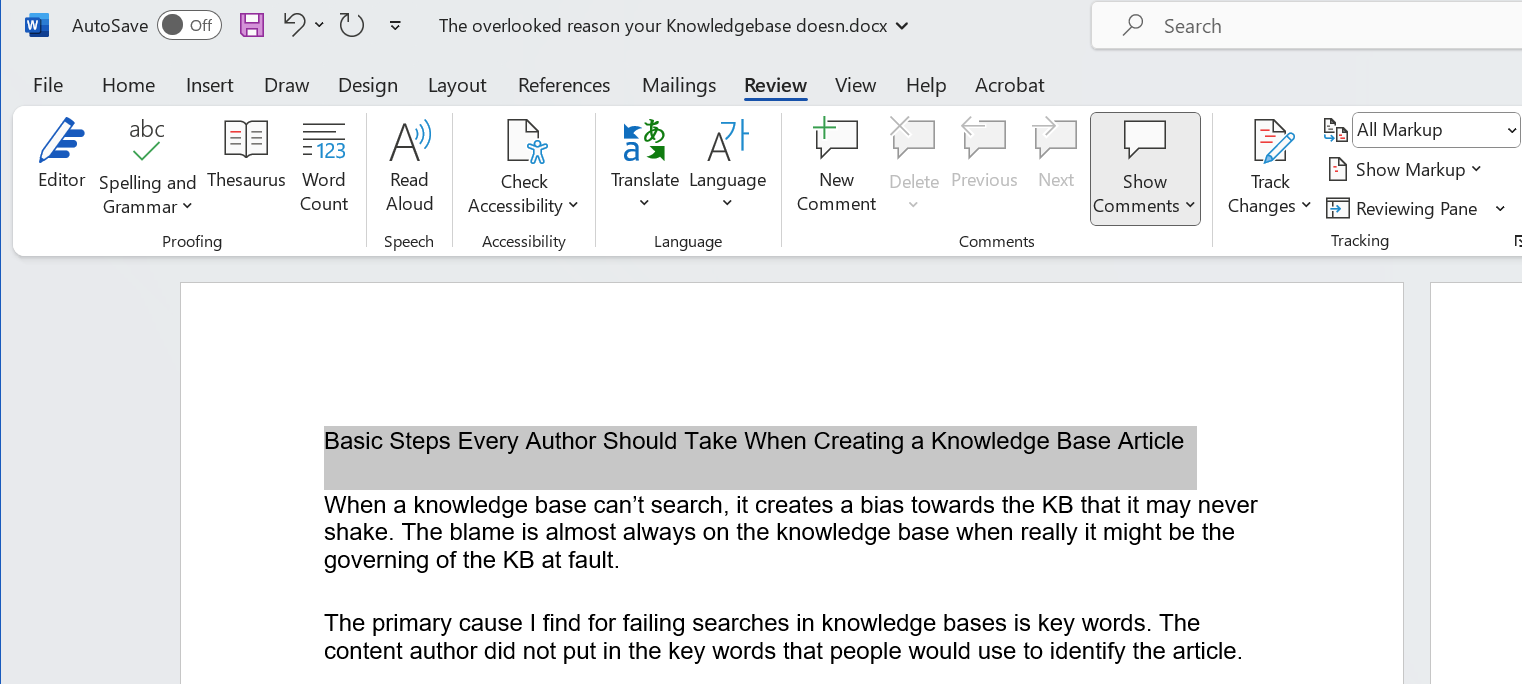When a knowledge base can’t search, it creates a bias towards the KB that it may never shake. The blame is almost always on the knowledge base when really it might be the governing of the KB at fault.
The primary cause I find for failing searches in knowledge bases is key words. The content author did not put in the key words that people would use to identify the article.
Search is a script; it has no intelligence to help it deduce abstract ideas from of the content, nor is it psychic. Most knowledge bases rely heavily on rating the article based on the words contained within as well as the meta data you associate with it.
If you write an article to configure your “T31 Tablet” for “beacon” and your article only has the steps but never mentions the words “T31 Tablet” or “beacon”, then your KB may never find it. Even if you have “beacon” and “t31 tablet” in the title, some knowledge base queries ignore the primary title and may never find it.
Including exact key words that your audience will associate with the article, the meta, and the title is key to making your queries function faster and better.
It’s easy to make the mistake of just having key words used as categories. Adding them into the category fields will help in some KB searches, especially one that allows for filtered search by category. However, many knowledge bases only search the body text after the user selects a category, and query strings don’t include the text within those fields.
Here’s what I do. No matter what knowledge base software I am working with, I make sure my title includes the make/model and primary task. “How to configure the T31 Tablet for Beacon” or “Configure Beacon for the T31 Tablet” I repeat this title as a header in the body of the article, using an HTML header tag if available. That’s it. That will improve article search ratings in nearly all current KB software.
As a second default step to improve search on any KB, I set the metadata and the category. I will usually group articles in the meta based on hardware models or platforms. I usually set categories for article types: such as “How to”, “Troubleshooting”, “Training” and so on.
If the KB software has an “exact word” search meta option, I build my content in logical groups of model, service, or task, I make sure a group of articles contain a common exact word exclusive to that group. For example, if I have five articles on a process that can be done three different ways, one troubleshooting article, and one training article, I will make sure all five articles have that process name as an exact word search.
When articles are created for your KB, it is paramount to make sure you have a workflow that includes verifying key terms that are used in the body, the title is set correctly, the meta data is set correctly, and the article is searchable before it is finally published.
Below this article is a Word document checklist to be completed before any article is published. I introduce this to any team with which I consult.
There are a lot more things you can do to fix your search, and I can go pretty deep down that rabbit hole. However, for now, on this blog we’ll focus on the basics and just get your KB working right.
KB Article Checklist
Title Validation
- Does the article have a subject in the title?
- Does the article actually do what the title subject states?
- Does the article start with where to begin, such as a login page or menu, in the first step or section?
Logic Validation
- Can you easily progress through the steps as laid out without confusion or referring to other sources?
- Do all the article targets match identically as they appear in production?
- Is every “Click OK” and/or “Click Next” accounted for?
- Is it linear and in the correct order, with no chance of being derailed?
- Does it complete the task?
Copy Validation
- Does every step end with correct punctuation?
- Misspellings?
- Read the sentences out loud – do they make sense?
- Read the steps in reverse – do they still make sense?
Style Validation
- Are the targets bold?
- Are the conventions for listing category followed correctly?
- Are the header tags correct?
- Do the numbered bullets go in the correct order? Both numerically and functionally?
- If it is HTML, does the code contain a ton of “garble” from copy and pasting?
Search Validation
- Does the title appear in the body as the title header?
- Do the words that are associated with the article appear at least once?
- Are there common search/subject relevant words that are not in the body? If so, are they in the meta data/tags?
- Can you search for the article by the title?
- Can you search the article by common search terms you think of?
Image Validation
- Do all the images work?
- Does each image match the step?
- Are the images at the correct standard width? (Most site style guides specify a max or standard width rather than height as articles are something you scroll down.)
- If you use “number” identifiers in the image, do they match the appropriate step?
Note: These would be used when an image corresponds to multiple steps, and should have the correct corresponding step number to each step’s click or relevant area of the image. The numbers should be easily differentiated from the image itself. - Is the image location logical? (Within the individual steps, or immediately following multiple relevant steps?)